How to download Xcode DMG or XIP file !
In XCode, go to the Xcode menu –> Open Developer Tool –> then select the More Developer Tools… option.
You will we redirected to download all software link in a browser. PS: authentication is must to redirect download link.
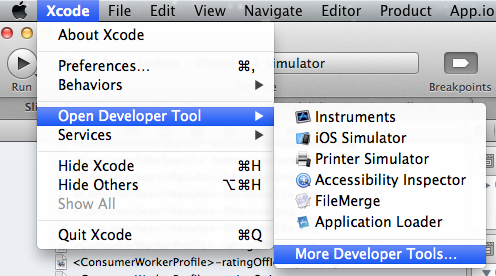 You can download dmg file from Apple download section. You need to have Apple account in order to download it. If you don’t have it then create a new account.
You can download dmg file from Apple download section. You need to have Apple account in order to download it. If you don’t have it then create a new account.

|
You can find the DMGs or XIPs for Xcode and other development tools on https://developer.apple.com/download/more/ (requires Apple ID to login). You must login to have a valid session before downloading anything below. *(Newest on top. For each minor version (6.3, 5.1, etc.) only the latest revision is kept in the list.)
|