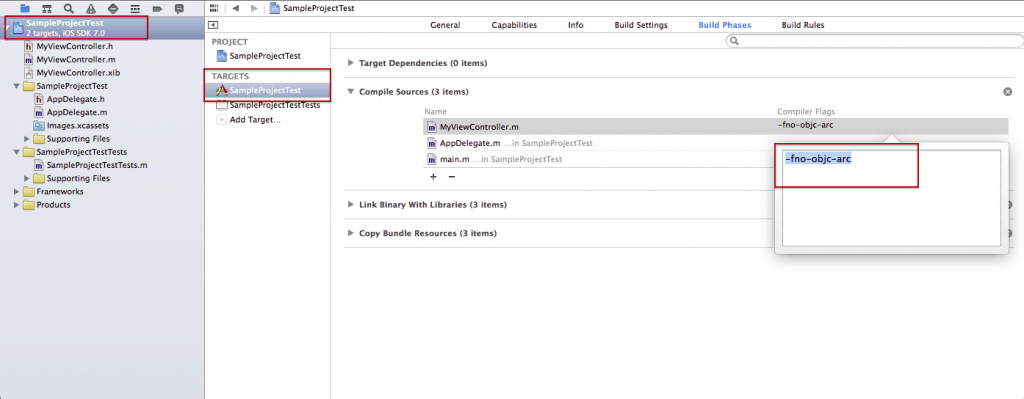How to disable ARC for a single or multiple files in a project?
Note: if you want to disable ARC for many files, you have to:
click on you project (Top Left of the project)
Select ‘Targets’ from project pan
open “Build phases” -> “Compile sources”
Inside the build phases section select the compile sources.
Double click on the file which you want to disable ARC
paste “-fno-objc-arc”
press “enter” again