I can say blogging is nothing but the contents with criteria. There are multiple ways to do blogging. Pre-defined CMS ( Content Management System ), Custom way ( you decide the design and look of your blog ).
In this post, we’ll introduce you to Blogger vs WordPress. We’ll explain how the two platforms work, discuss their Pros and Cons, and help you choose the right one for your needs. Let’s get started!
Today the most used for blogging is either WordPress or blogger, WordPress is free to use for blog and blogger is also free to use for the blog but with limited.
I can say Blogging is Simple and Difficult, you can never say blogging is very simple and never say a difficult thing, but I can say it’s a thing to do in a different way. The only thing is with dedication and respect and honesty towards the blogging.
What to Look for in Your Blog Platform?
let’s cover some important things to look for when choosing a blog platform.
Ease of Use: You need a simple and easy to use platform to quickly set up your blog, add content, and grow your audience.
Flexibility: You need a platform that lets you add more features or use more resources as your blog grows.
Monetization options: Do you want to make money online with your blog? If yes, then you need to choose a platform which has plenty of monetization options.
Support: You may need support while creating your blog, designing, or managing it. If you get stuck or have questions, you’ll want to get help as quickly and easily as possible.
It’s never too late to get into blogging, and starting up a blog is now easier than it’s ever been. Blogger is a simple service that enables you to create a blog and publish it online immediately. WordPress, on the other hand, is a full-featured Content Management System (CMS) for building websites (in this article, we’re talking about self-hosted WordPress, which is different from WordPress.com). Each has its own unique pros and cons, which you’ll want to be aware of before settling on one over the other.
Lets Discuss
WordPress: A fully-featured platform for any type of website
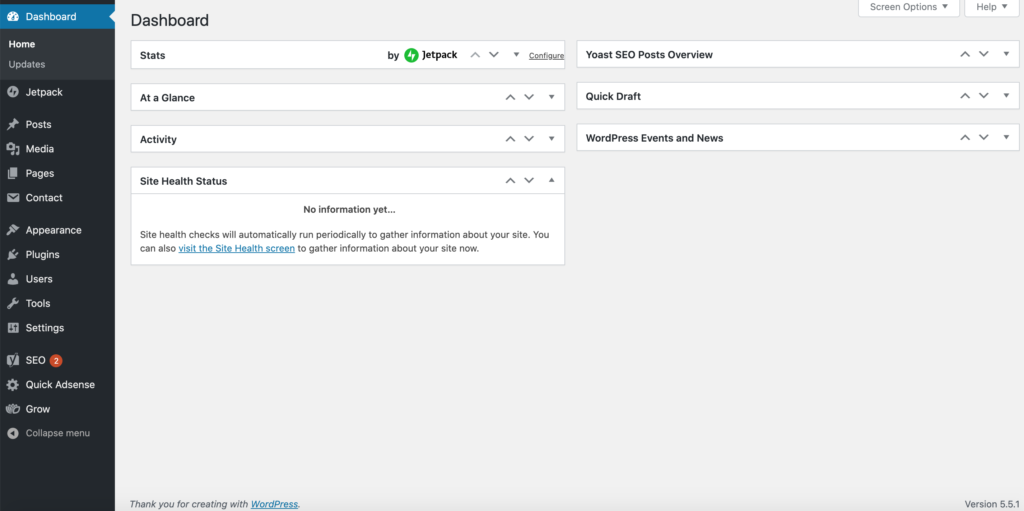
WordPress is a full Content Management System (CMS) – a platform designed to help you build online content. In practical terms, this means that you can use WordPress to create nearly any type of website.
WordPress began life as a blogging platform, however, and it’s still suited to that application. Like Blogger, WordPress is also free, although it won’t host your blog for you. You’ll need to choose a hosting plan and pick out a domain name, after which you can install and set up your WordPress site.
Once you do so, you’ll be able to access your WordPress admin dashboard:
You can create posts and pages for your blog, edit its settings, add other users, and so on. Like Blogger, you can also use themes to alter your site’s layout and appearance.
In addition, you can download and install plugins to add all sorts of additional features to your blog – such as including a simple contact form, providing functionality to help you rank better in search engines, or even adding true eCommerce functionality to your site:
There’s a lot more involved in using WordPress – far too much for us to cover here. Fortunately, we’ve written many guides to the platform, which you can check out for more details about how it works.
Finally, it’s important to note that what we’re talking about here is WordPress.org, the downloadable open-source software. WordPress.com is a different thing, which you can read more about in our comparison of the two platforms.
Blogger: A simple way to create a blog
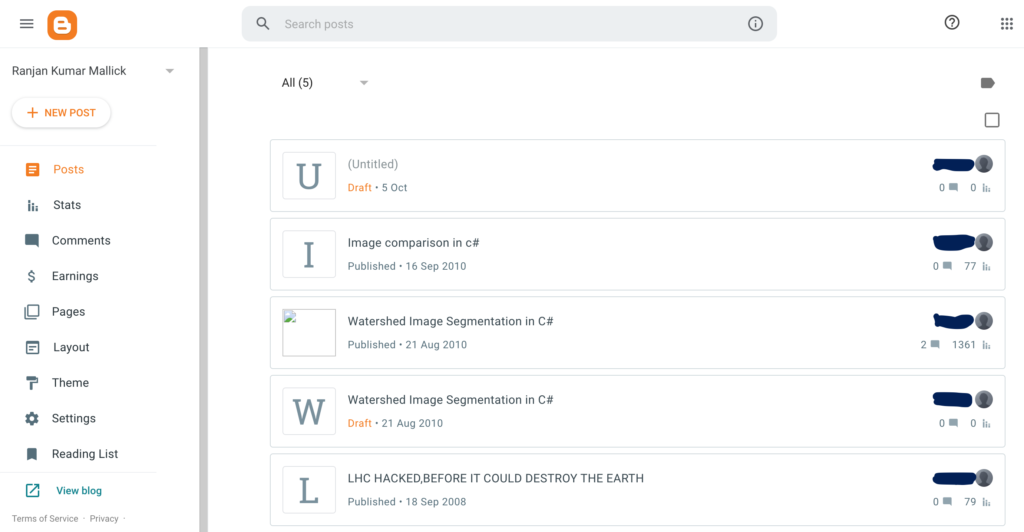
The Blogger platform (aka BlogSpot) is very useful when you just want to start a blog to share your thoughts. When you are not blogging for money, or you need a simple platform that doesn’t require any technical know-how, BlogSpot is really good.
The Blogger website.
Next up, let’s talk about Blogger. As the name suggests, Blogger makes it easy to get up and running with a simple blog.
All you’ll need is to create a free profile, which requires a Google account. Then, you can build a new blog right away:
Creating a new blog with Blogger.
You can choose from a variety of themes to determine your blog’s appearance and layout, give it a title, and choose a URL (which will have blogspot.com added to the end, unless you pay for a custom domain). Then, you’ll get access to a simple dashboard:
The Blogger dashboard.
Here, you’ll be able to create posts, add pages to your blog, see and respond to comments, and perform other basic blog-related tasks. Whatever you add or change here will immediately be updated on your live site.
Pros & Cons of Blogger
Pros & Cons of WordPress
How to choose between Blogger vs WordPress
Both Blogger and WordPress have their place, and are useful for certain types of users. However, what you’ll want to know is which one you should opt for.
Blogger is useful for those who want to create their blog and have it fully up and running immediately. If all you want is a very simple hobby blogging platform, this may be the solution for you. You won’t have to pay a cent to get started, and you won’t need to worry about hosting or any other technical considerations.
However, it is worth noting how restrictive Blogger is. Again, you have limited options for customizing your blog. Plus, you won’t be able to do much else with the platform. If you want your blog to be a part of a larger website – such as a business site, a portfolio, or a store – Blogger won’t provide the features you’ll need.
Therefore, when it comes to Blogger vs WordPress, we recommend the latter for most people who are creating a new blog. The start-up costs are very small, the setup is fast, and it’s designed to be beginner-friendly. You should have your blog up and running in less than an hour, and the learning curve when it comes to creating and publishing posts is quick.
Ultimately, even if all you want to do right now is build a very basic blog, WordPress is almost always the better option. This way, if in the future you want to expand your website, add new features to it, or even change its focus entirely, you’ll have all the options you need right at your fingertips.
When deciding between Blogger vs WordPress?
Blogger: This is a completely free, very simple blogging platform that will have you up and running in minutes. However, your options for customizing your blog or doing much beyond creating basic posts are very limited.
WordPress: This platform requires a little more time (and the cost of a hosting plan and domain name) to get started with. On the other hand, it’s easy for beginners to use, offers a ton of customization options, provides many features for more advanced users, and will scale easily with your blog as it grows.
Blogger Vs. WordPress: Why WordPress is better?
As I mentioned above, I started my journey to Blogging with BlogSpot, and later I moved to WordPress. So, I’m aware of the benefits and downside of BlogSpot, and here I’m not going to talk about any benefits, as WordPress offers all those features which BlogSpot offers.
Control over your blog
This is one of the major reasons I support self-hosted blog. Blogspot is owned by Google, and there are chances that they can delete your Blogspot account without giving you any warning. Even if you use the custom domain feature (Using your domain name ), chances are high that if spammers use feature Flag as spam and report your blog as spam.
Google might remove your blog. This is something very common and by doing a quick search on Google, you will realize many bloggers faced this problem while using BlogSpot.
Search engine optimization
It doesn’t matter where your blog is hosted, traffic is the first and last thing any blogger will look for. Search engine optimization in simple words means Optimizing your blog for search engines and getting traffic from search engine”. Comparing WordPress and BlogSpot, WordPress offers more options to optimize your blog for search engines whereas in BlogSpot you are limited to certain settings.
Here are few posts which will help you to optimize your WordPress blog for search engine optimization
Plugins and support
WordPress is blessed with features like the plugin and a strong community to get support.
Save
When I was on BlogSpot, I spent lots of time editing my theme to show related posts and adding such features. WordPress makes your life easy using simple plugins for everything you need. By using plugins, you can achieve anything, and if not, you can take help of WordPress support forum to get the custom code and extend the capabilities of your blog.
Here is a list of 30 must have WordPress plugins.
Reputation
This can be considered as the human tendency or perception, that most of the people see Blogs built on blogger platform as non-serious. One of the simple reason is its free, and a mass number of people are using it for Blackhat SEO, spamming and for affiliate landing pages.
When talking about self-hosted blog, people think that the person has paid for the service, and he is serious about his blog.
Theme and templates
BlogSpot offers many templates but due to the commercial nature of WordPress, you will find unlimited free and Premium WordPress themes. Moreover, since you have FTP access, you can alter the complete look and feel of your WordPress theme.
Conclusion
Choosing a platform for your new blog isn’t a simple matter. There are so many options, it can be easy to get overwhelmed. Two of the most common names you’ll hear are Blogger and WordPress, and this may lead you to wonder which would better suit your needs.
Happy Blogging, WordPress vs Blogger 🙂